Broadband, connecting made easy!
Take a look at how Broadband started and the journey it has been on to get to a point where we can now communicate with anyone, anywhere in the world! Look at all the options there are now to chose from and how to ensure you have what you need for your home or business and how to save yourself from over paying or over ordering! We also have a section to help you trouble shoot some common problems and to understand why they occur.
Keep an eye out for our How to Videos coming soon!
Broadband, the journey
The Right Service?
The Right Service?
Troubleshooting
Keep an eye out for our How to Videos coming soon!

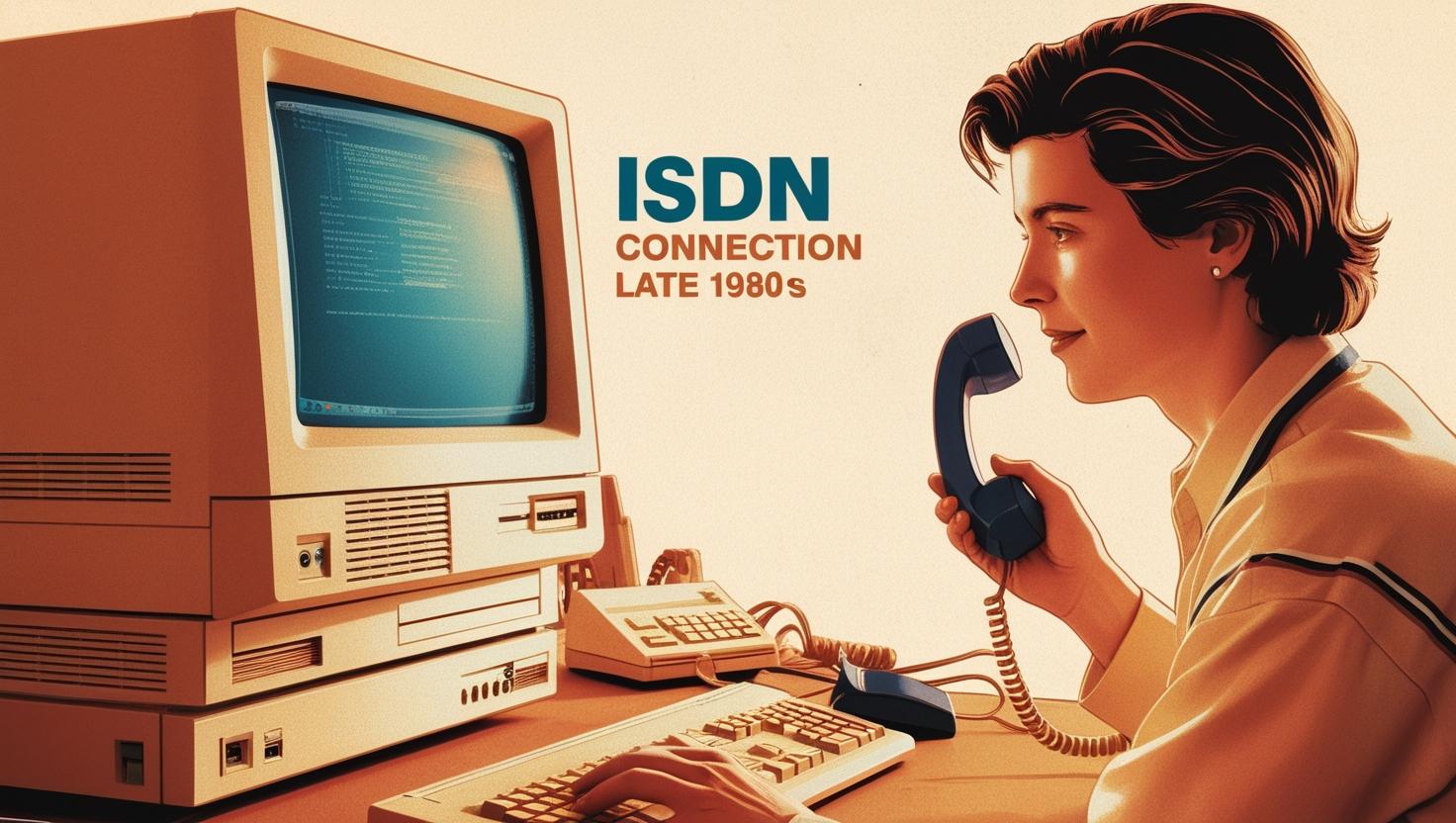
The History of Broadband: Dial up and beyond
1. Pre-Broadband Era (Pre-1990s)
Before broadband, the internet was primarily accessed through dial-up connections, which were slow and unreliable, relying on existing telephone networks.
- Dial-Up Connections: Early internet connections used analog signals transmitted over copper telephone lines. The maximum speed for dial-up connections was typically around 56 kbps (kilobits per second), which was much slower compared to modern broadband speeds.
- ISDN (Integrated Services Digital Network): ISDN was a digital alternative to dial-up. Introduced in the late 1980s and early 1990s, ISDN offered faster speeds than analog dial-up, typically up to 128 kbps, and allowed simultaneous voice and data transmission over the same copper lines.
The History of Broadband: Dial up and beyond
1. Pre-Broadband Era (Pre-1990s)
Before broadband, the internet was primarily accessed through dial-up connections, which were slow and unreliable, relying on existing telephone networks.
- Dial-Up Connections: Early internet connections used analog signals transmitted over copper telephone lines. The maximum speed for dial-up connections was typically around 56 kbps (kilobits per second), which was much slower compared to modern broadband speeds.
- ISDN (Integrated Services Digital Network): ISDN was a digital alternative to dial-up. Introduced in the late 1980s and early 1990s, ISDN offered faster speeds than analog dial-up, typically up to 128 kbps, and allowed simultaneous voice and data transmission over the same copper lines.
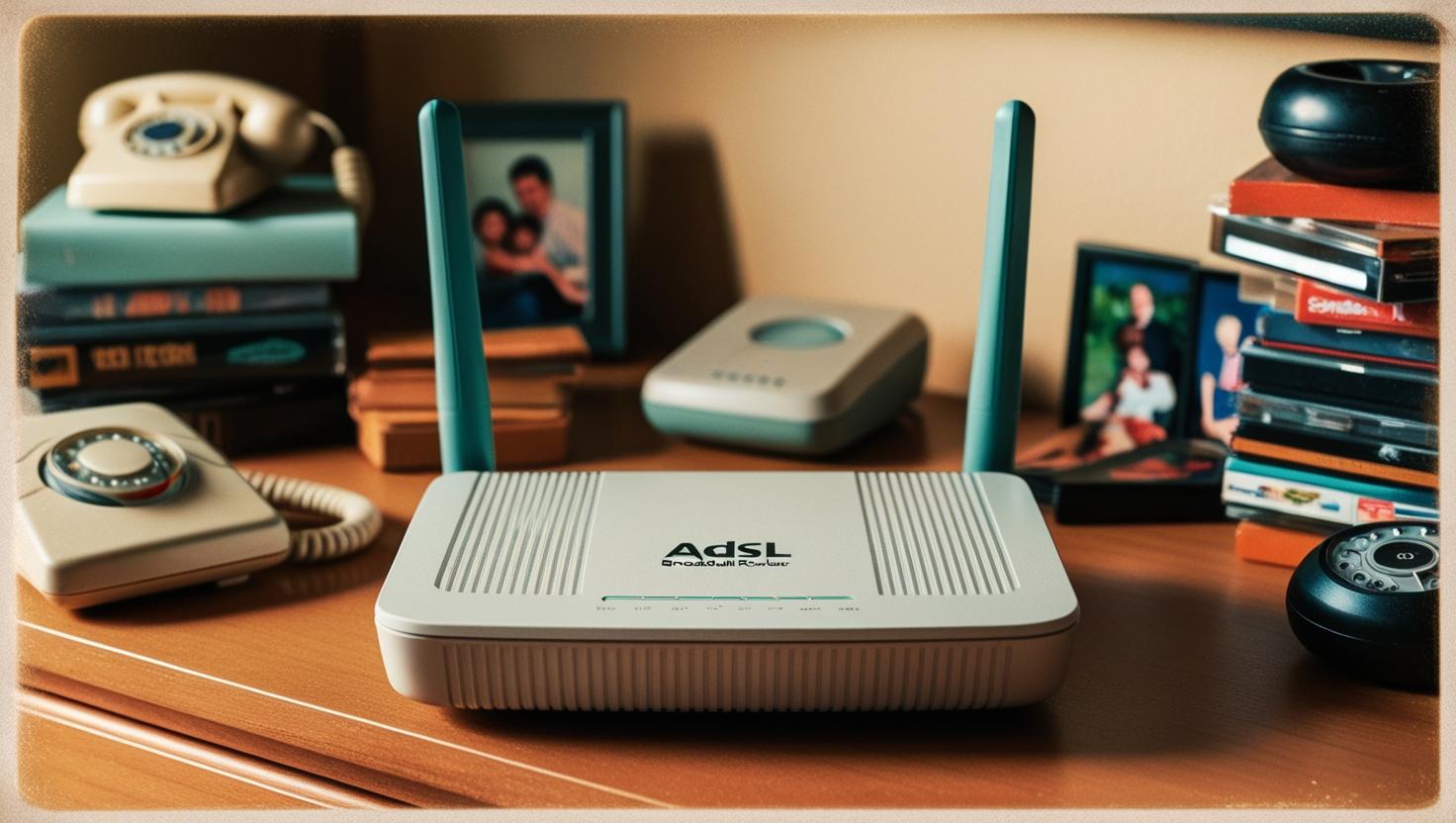
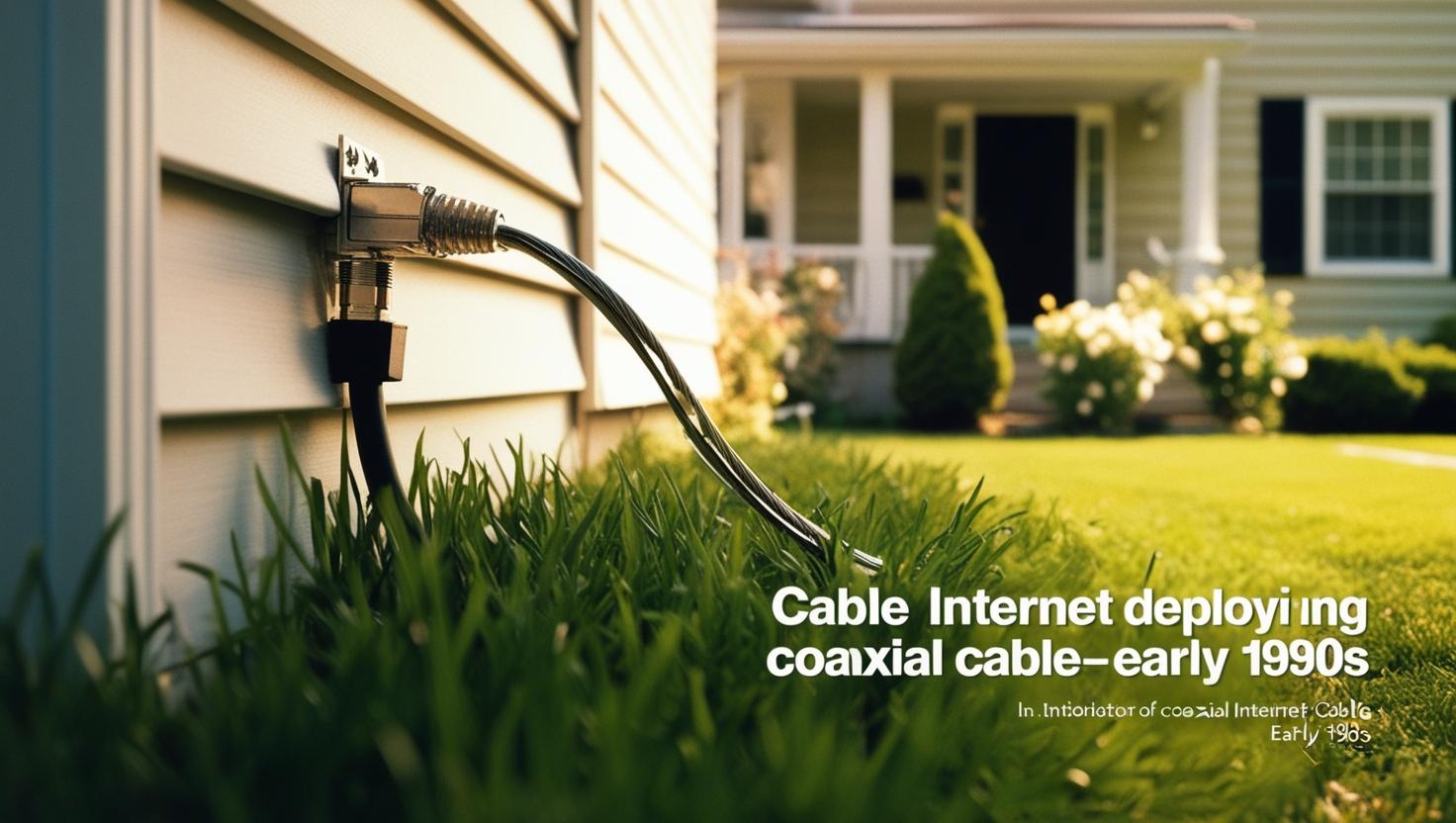
2. The Emergence of Broadband (1990s)
In the 1990s, as internet usage began to explode, the demand for faster, more reliable connections led to the development of broadband technologies.
- DSL (Digital Subscriber Line): DSL became the first widely adopted broadband technology over existing copper telephone lines. Unlike dial-up, DSL allowed users to make phone calls while using the internet. Speeds varied, with early DSL connections offering speeds ranging from 128 kbps to 1.5 Mbps. A variant called ADSL (Asymmetric Digital Subscriber Line) became popular, offering faster download speeds and slower upload speeds, which was more suited for consumer use where downloading content was the main activity.
- Cable Internet (Early 1990s): Although primarily deployed over coaxial cable, cable broadband was considered a separate technology from copper-based DSL. Cable internet typically offered faster speeds (1 Mbps to 5 Mbps in the early days) and became widely popular in North America during this time.
2. The Emergence of Broadband (1990s)
In the 1990s, as internet usage began to explode, the demand for faster, more reliable connections led to the development of broadband technologies.
- DSL (Digital Subscriber Line): DSL became the first widely adopted broadband technology over existing copper telephone lines. Unlike dial-up, DSL allowed users to make phone calls while using the internet. Speeds varied, with early DSL connections offering speeds ranging from 128 kbps to 1.5 Mbps. A variant called ADSL (Asymmetric Digital Subscriber Line) became popular, offering faster download speeds and slower upload speeds, which was more suited for consumer use where downloading content was the main activity.
- Cable Internet (Early 1990s): Although primarily deployed over coaxial cable, cable broadband was considered a separate technology from copper-based DSL. Cable internet typically offered faster speeds (1 Mbps to 5 Mbps in the early days) and became widely popular in North America during this time.



3. Broadband Expansion and Faster Speeds (2000-2005)
By the early 2000s, broadband internet was becoming mainstream, and both DSL and fiber technologies began to grow more rapidly.
- Improvement in DSL Speeds: By the early 2000s, DSL had evolved with speeds of up to 8 Mbps for consumers, making it a more attractive alternative to dial-up. The technology continued to develop with improvements such as ADSL2 and ADSL2+ technologies, which could offer speeds of up to 20 Mbps under ideal conditions.
- Fiber Optic Networks (2000s): Fiber optic technology, which uses light signals instead of electrical signals to transmit data, began to gain attention due to its vastly superior bandwidth capacity compared to copper cables. Early fiber deployments, however, were often limited to high-demand areas, primarily urban regions and commercial centers.
- Leased Lines (Dedicated Broadband for Business): Leased lines, or private lines, were introduced for businesses and high-demand users. These dedicated lines offered symmetric bandwidth, meaning that both download and upload speeds were identical, providing a highly reliable and consistent service. They were typically implemented using fiber optics or advanced copper technologies, and leased lines were favored for mission-critical applications and high-volume data transfer.
3. Broadband Expansion and Faster Speeds (2000-2005)
By the early 2000s, broadband internet was becoming mainstream, and both DSL and fiber technologies began to grow more rapidly.
- Improvement in DSL Speeds: By the early 2000s, DSL had evolved with speeds of up to 8 Mbps for consumers, making it a more attractive alternative to dial-up. The technology continued to develop with improvements such as ADSL2 and ADSL2+ technologies, which could offer speeds of up to 20 Mbps under ideal conditions.
- Fiber Optic Networks (2000s): Fiber optic technology, which uses light signals instead of electrical signals to transmit data, began to gain attention due to its vastly superior bandwidth capacity compared to copper cables. Early fiber deployments, however, were often limited to high-demand areas, primarily urban regions and commercial centers.
- Leased Lines (Dedicated Broadband for Business): Leased lines, or private lines, were introduced for businesses and high-demand users. These dedicated lines offered symmetric bandwidth, meaning that both download and upload speeds were identical, providing a highly reliable and consistent service. They were typically implemented using fiber optics or advanced copper technologies, and leased lines were favored for mission-critical applications and high-volume data transfer.
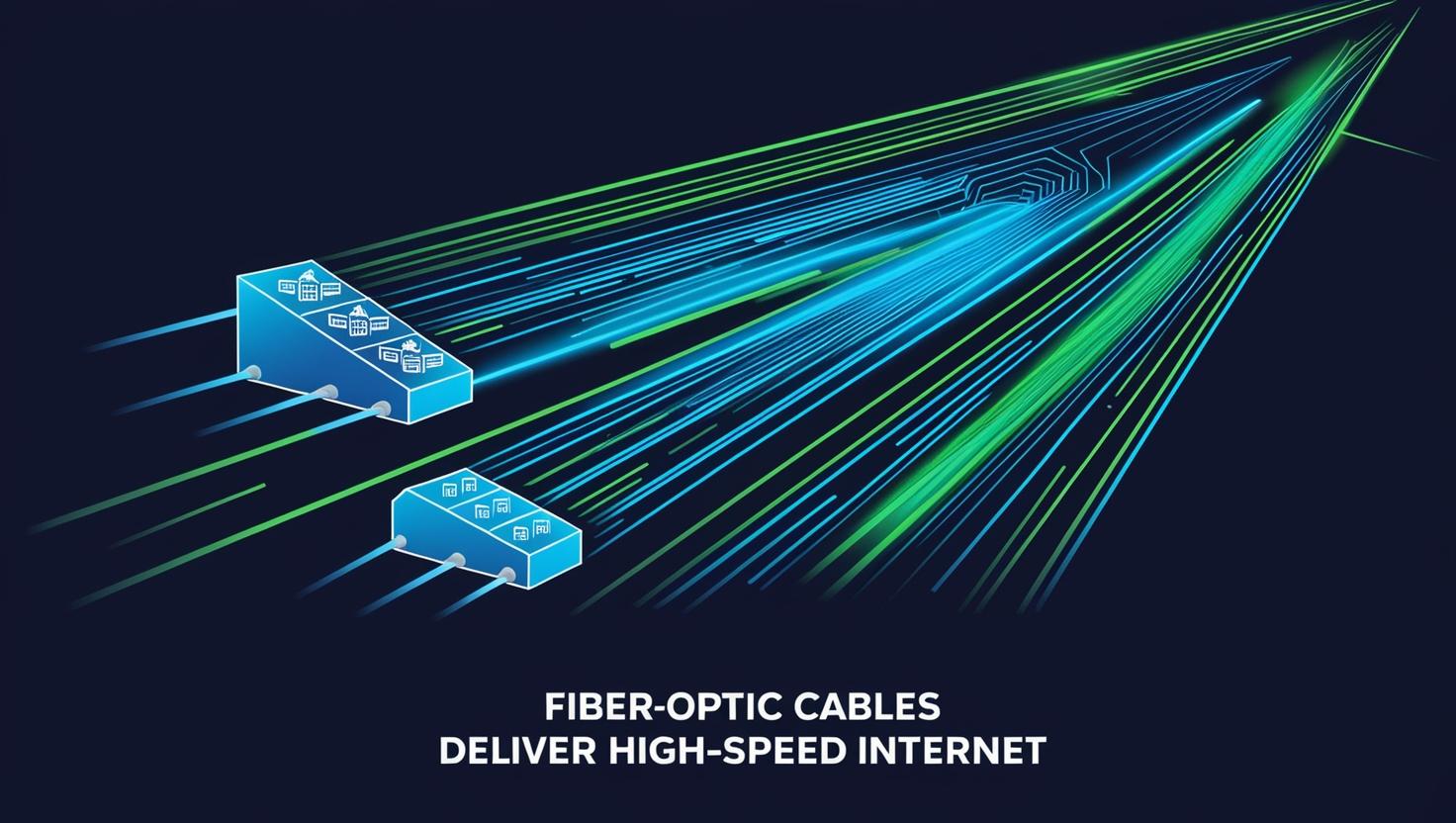


4. Broadband and Fiber Adoption (2005-2010)
Broadband adoption accelerated during the mid-2000s, and fiber optic technology began to play a larger role in providing high-speed internet access.
- Fiber to the Home (FTTH): Fiber-to-the-home services began to roll out in major cities and urban areas. These fiber-optic connections could offer speeds from 10 Mbps up to 100 Mbps and beyond, vastly outpacing DSL speeds. FTTH deployments, however, were still limited due to the high cost of infrastructure, and coverage was limited to specific geographic regions.
- Fiber to the Cabinet (FTTC): To bring fiber broadband to more users, fiber-to-the-cabinet deployments became more common. FTTC used fiber-optic cables to deliver internet service to a local cabinet or node, which was then connected to homes via existing copper telephone lines (DSL). While FTTC couldn’t provide the same speeds as FTTH, it still represented a significant improvement over traditional copper-based DSL, with speeds reaching up to 40-80 Mbps in some areas.
- Leased Lines and Fiber Expansion for Business: Leased lines were increasingly being offered via fiber optics, providing businesses with much higher speeds (up to 1 Gbps or more) and extremely low latency. This period also saw the expansion of leased line services into more rural areas where fiber networks were being built out, allowing businesses to access dedicated high-speed internet connections.
4. Broadband and Fiber Adoption (2005-2010)
Broadband adoption accelerated during the mid-2000s, and fiber optic technology began to play a larger role in providing high-speed internet access.
- Fiber to the Home (FTTH): Fiber-to-the-home services began to roll out in major cities and urban areas. These fiber-optic connections could offer speeds from 10 Mbps up to 100 Mbps and beyond, vastly outpacing DSL speeds. FTTH deployments, however, were still limited due to the high cost of infrastructure, and coverage was limited to specific geographic regions.
- Fiber to the Cabinet (FTTC): To bring fiber broadband to more users, fiber-to-the-cabinet deployments became more common. FTTC used fiber-optic cables to deliver internet service to a local cabinet or node, which was then connected to homes via existing copper telephone lines (DSL). While FTTC couldn’t provide the same speeds as FTTH, it still represented a significant improvement over traditional copper-based DSL, with speeds reaching up to 40-80 Mbps in some areas.
- Leased Lines and Fiber Expansion for Business: Leased lines were increasingly being offered via fiber optics, providing businesses with much higher speeds (up to 1 Gbps or more) and extremely low latency. This period also saw the expansion of leased line services into more rural areas where fiber networks were being built out, allowing businesses to access dedicated high-speed internet connections.
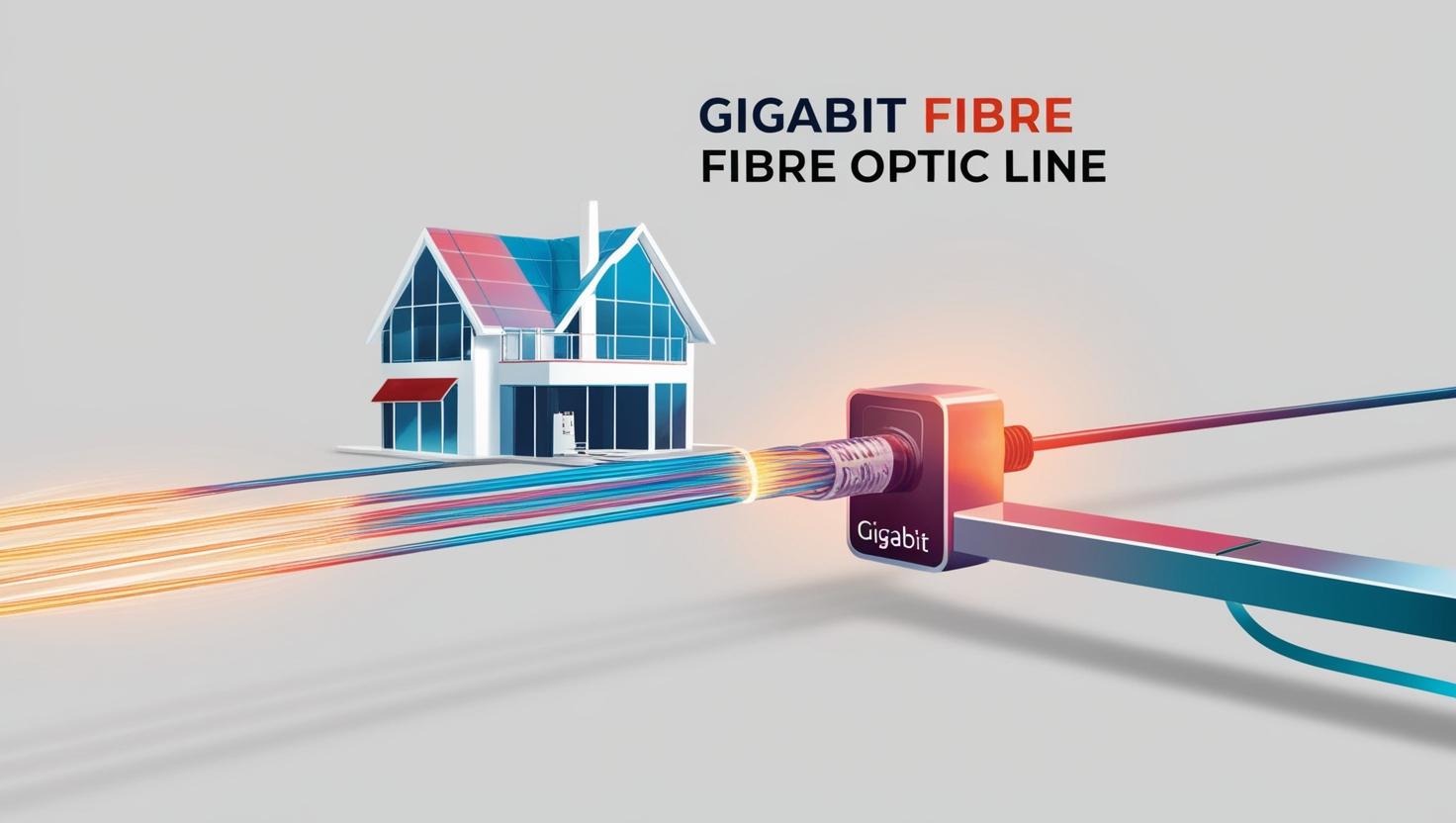
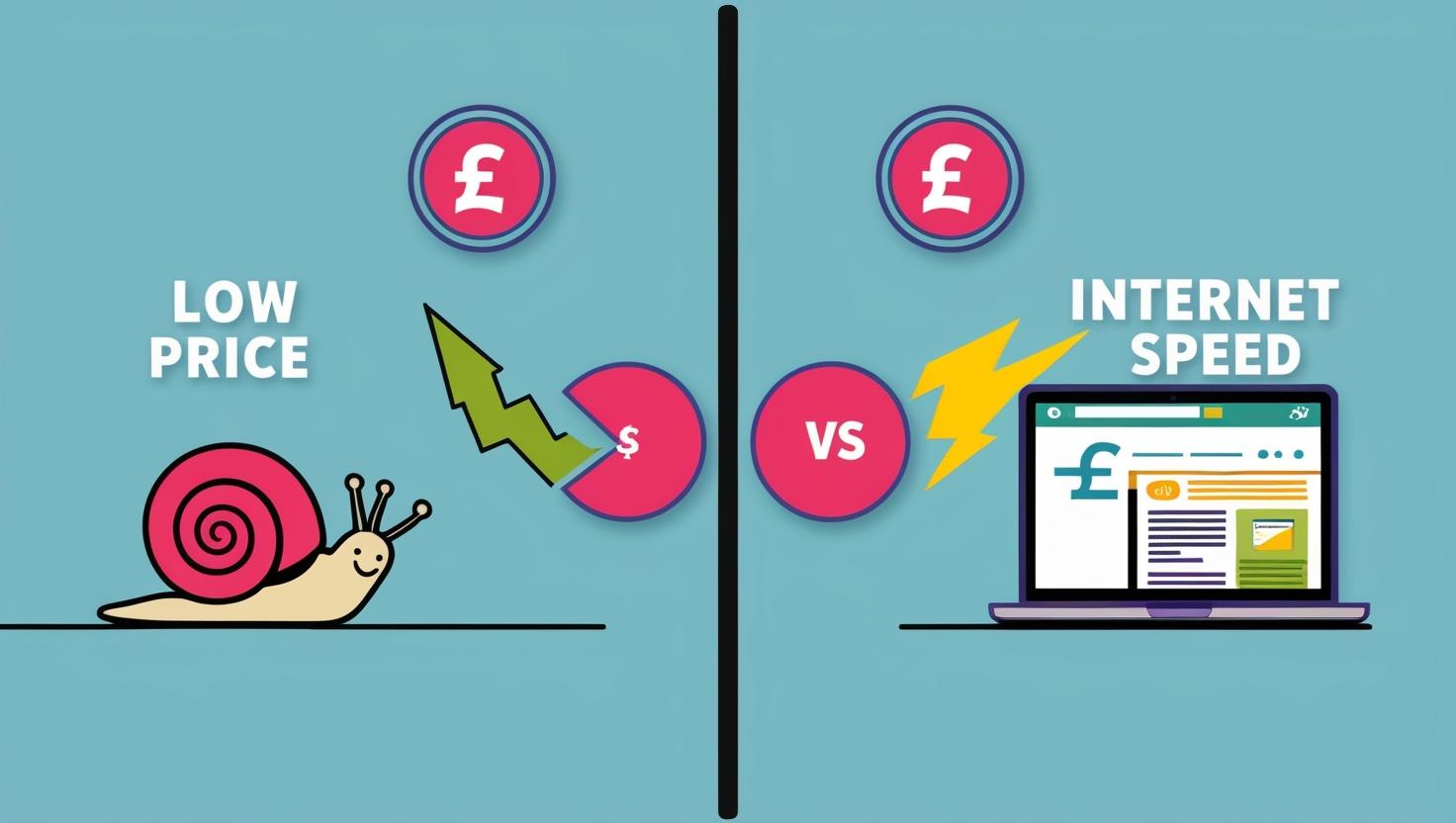

5. The Fiber Revolution and High-Speed Broadband (2010-2015)
By the 2010s, the gap between copper-based technologies like DSL and fiber optics widened significantly. Fiber became the gold standard for high-speed broadband, while copper remained useful in more rural and less densely populated areas.
- Gigabit Fiber Networks: Several companies and internet service providers (ISPs) started deploying gigabit fiber networks, offering speeds of 1 Gbps (1000 Mbps). This was a leap forward, making fiber broadband the fastest, most reliable connection available. Providers like Google Fiber began offering fiber-to-the-home services in select cities, prompting other ISPs to invest in similar infrastructure.
- FTTH vs. FTTC: The difference between FTTH and FTTC became even more pronounced. FTTH continued to provide the highest speeds, while FTTC was a compromise between cost and performance, offering speeds of up to 80 Mbps for consumers, depending on the distance from the local cabinet. However, FTTC still had its limitations compared to full fiber connections.
- Leased Lines for Larger Enterprises: The demand for high-speed, symmetrical internet connections led to increased use of leased lines for large enterprises, government buildings, and educational institutions. Fiber-optic leased lines were especially attractive for businesses needing consistent, high-bandwidth connections for cloud services, video conferencing, and data-heavy applications.
5. The Fiber Revolution and High-Speed Broadband (2010-2015)
By the 2010s, the gap between copper-based technologies like DSL and fiber optics widened significantly. Fiber became the gold standard for high-speed broadband, while copper remained useful in more rural and less densely populated areas.
- Gigabit Fiber Networks: Several companies and internet service providers (ISPs) started deploying gigabit fiber networks, offering speeds of 1 Gbps (1000 Mbps). This was a leap forward, making fiber broadband the fastest, most reliable connection available. Providers like Google Fiber began offering fiber-to-the-home services in select cities, prompting other ISPs to invest in similar infrastructure.
- FTTH vs. FTTC: The difference between FTTH and FTTC became even more pronounced. FTTH continued to provide the highest speeds, while FTTC was a compromise between cost and performance, offering speeds of up to 80 Mbps for consumers, depending on the distance from the local cabinet. However, FTTC still had its limitations compared to full fiber connections.
- Leased Lines for Larger Enterprises: The demand for high-speed, symmetrical internet connections led to increased use of leased lines for large enterprises, government buildings, and educational institutions. Fiber-optic leased lines were especially attractive for businesses needing consistent, high-bandwidth connections for cloud services, video conferencing, and data-heavy applications.
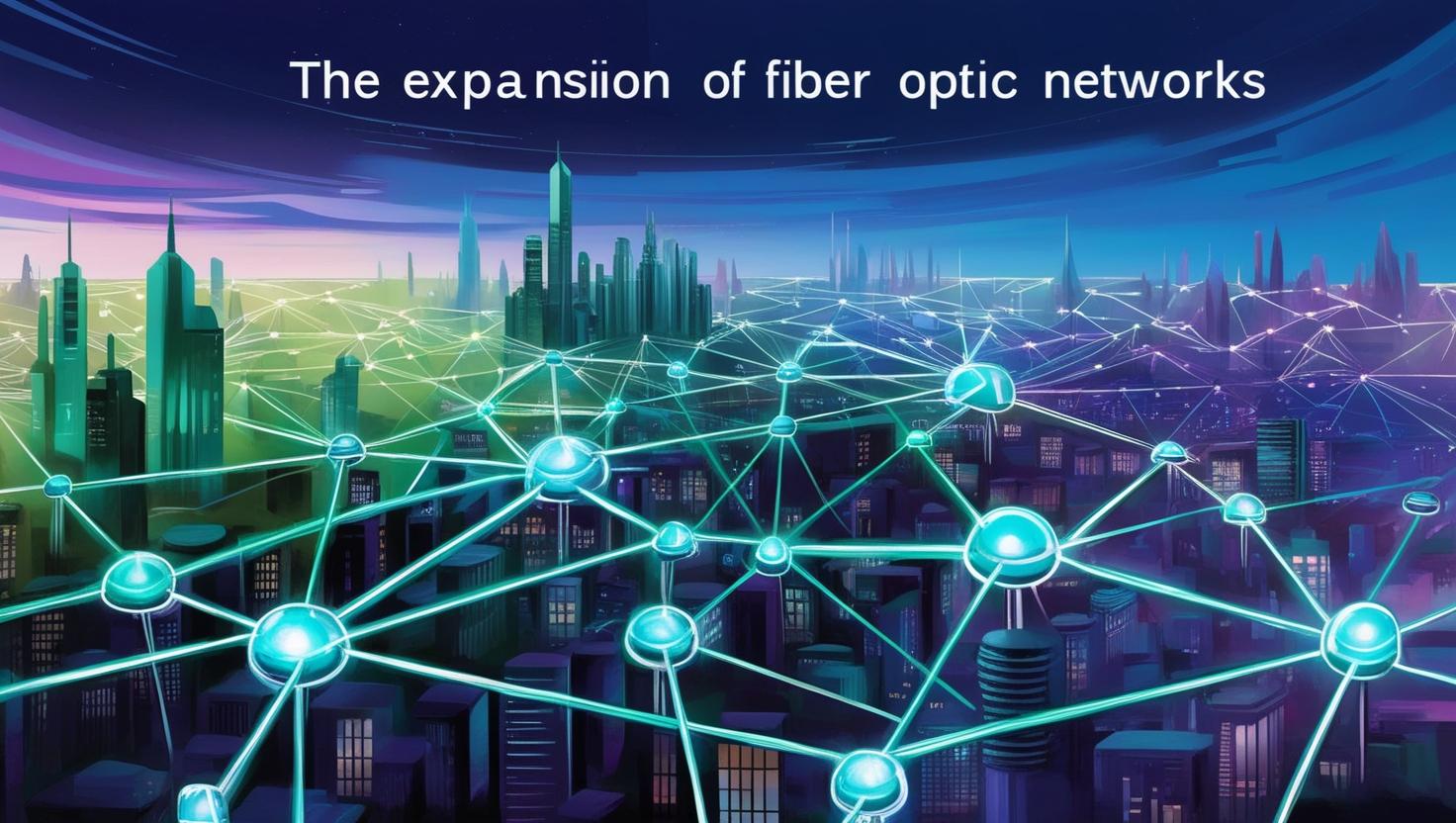

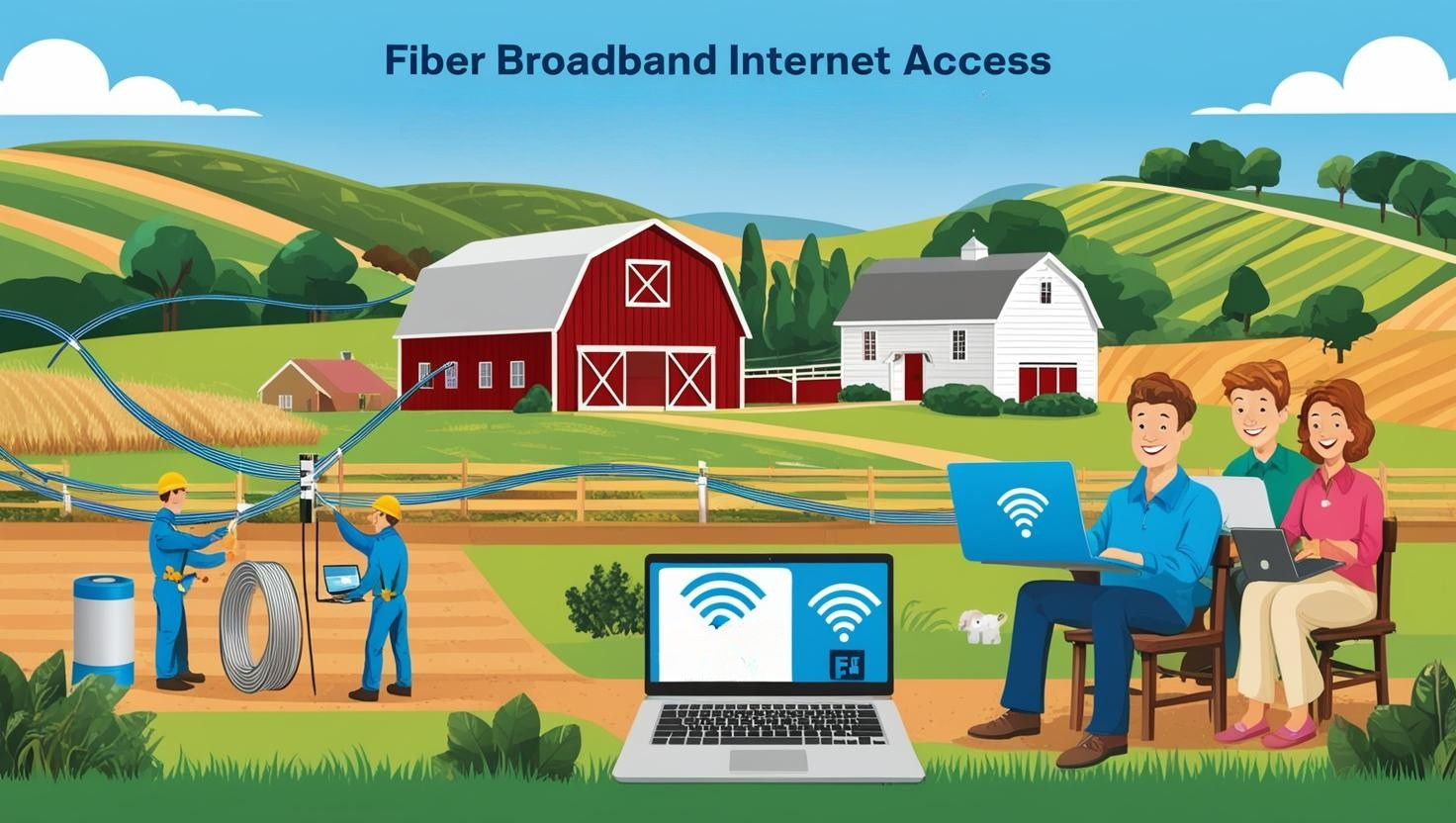
6. The Modern Broadband Landscape (2015-Present)
Fiber broadband continued to expand globally, and traditional copper-based technologies like DSL became less competitive in the face of fiber’s superior speed and reliability.
- Expansion of Fiber Networks: Fiber networks became more widespread, with governments and private companies investing heavily in FTTH or FTTC deployments. By the mid-2010s, the vast majority of urban areas in many countries had access to high-speed fiber broadband. Many ISPs began offering 100 Mbps to 1 Gbps plans as fiber infrastructure expanded.
- VDSL (Very-high-bit-rate Digital Subscriber Line): VDSL, an enhanced version of DSL, became widely used in the 2010s, offering speeds of up to 100 Mbps, especially in areas where FTTH was not feasible. VDSL relied on existing copper telephone lines but achieved higher speeds through technological improvements like vectoring and bonding multiple lines together.
- Focus on Rural Connectivity: While fiber deployments were increasingly common in urban areas, rural and remote areas still faced challenges accessing fast broadband. Governments and companies began to focus on improving broadband access in underserved areas, with fiber-optic networks being expanded into more rural regions and copper-based technologies like VDSL used as an interim solution.
6. The Modern Broadband Landscape (2015-Present)
Fiber broadband continued to expand globally, and traditional copper-based technologies like DSL became less competitive in the face of fiber’s superior speed and reliability.
- Expansion of Fiber Networks: Fiber networks became more widespread, with governments and private companies investing heavily in FTTH or FTTC deployments. By the mid-2010s, the vast majority of urban areas in many countries had access to high-speed fiber broadband. Many ISPs began offering 100 Mbps to 1 Gbps plans as fiber infrastructure expanded.
- VDSL (Very-high-bit-rate Digital Subscriber Line): VDSL, an enhanced version of DSL, became widely used in the 2010s, offering speeds of up to 100 Mbps, especially in areas where FTTH was not feasible. VDSL relied on existing copper telephone lines but achieved higher speeds through technological improvements like vectoring and bonding multiple lines together.
- Focus on Rural Connectivity: While fiber deployments were increasingly common in urban areas, rural and remote areas still faced challenges accessing fast broadband. Governments and companies began to focus on improving broadband access in underserved areas, with fiber-optic networks being expanded into more rural regions and copper-based technologies like VDSL used as an interim solution.

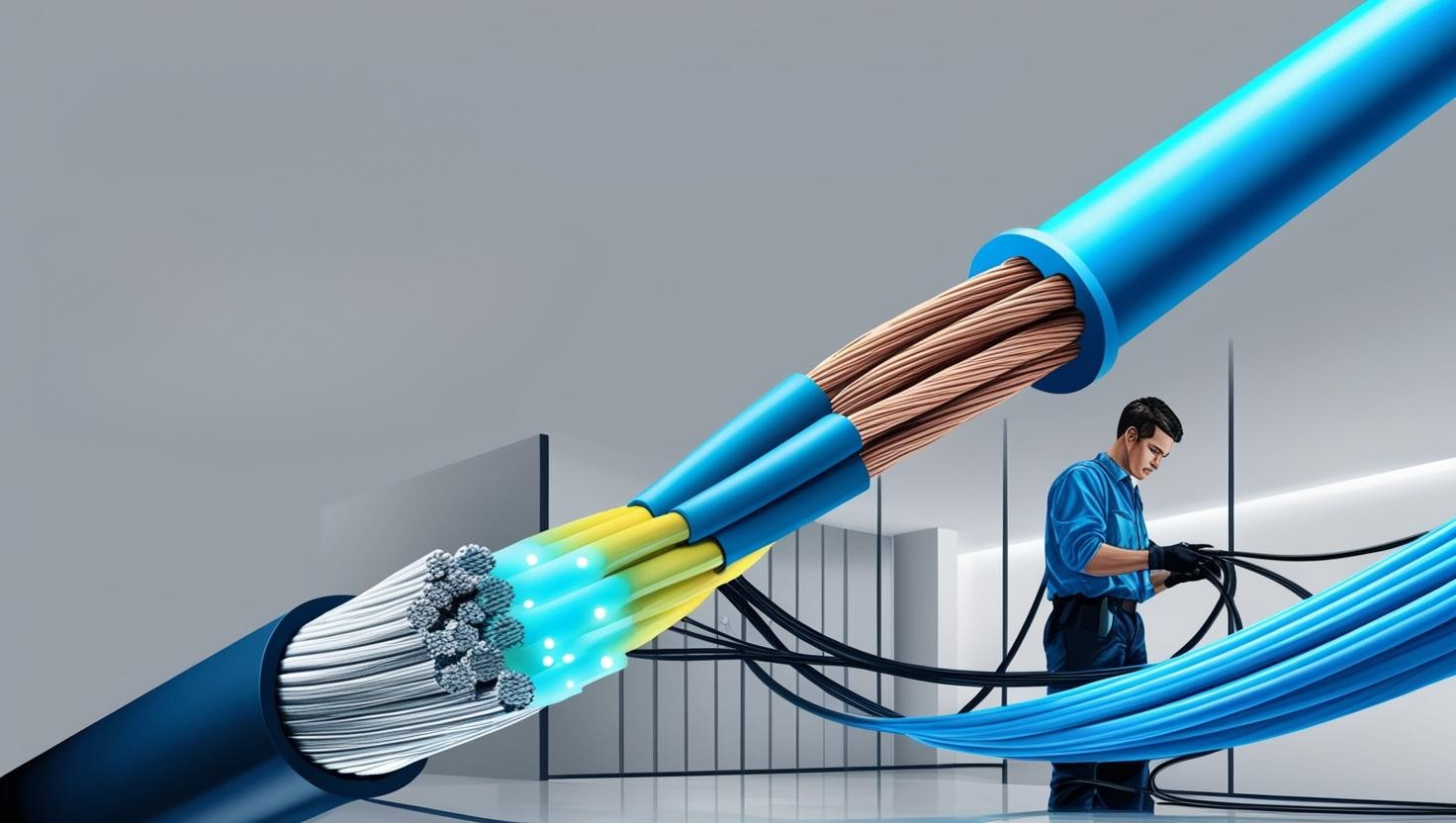

7. The Future of Broadband
As the demand for higher speeds continues to grow, fiber remains at the forefront of broadband technology, while copper-based solutions like DSL are slowly being phased out in favor of more efficient alternatives.
- Full Fiber Networks (FTTH/FTTP): The global shift towards FTTH and FTTP is expected to continue, with fiber-optic connections becoming more common in both urban and rural areas. These connections will continue to support speeds of 1 Gbps and beyond, ensuring that broadband services remain capable of handling future applications like 4K/8K streaming, virtual reality, and the Internet of Things (IoT).
- Hybrid Fiber-Coaxial Networks: In some regions, hybrid fiber-coaxial (HFC) networks, which combine fiber and coaxial cables, will continue to play a role in delivering high-speed internet to consumers. However, these are increasingly being replaced by fully fiber-optic solutions.
- Phasing Out Copper: Many telecommunications companies are planning to decommission their copper-based networks in favor of fiber-optic infrastructure. This transition is already underway in several countries and will continue into the late 2020s and beyond.
7. The Future of Broadband
As the demand for higher speeds continues to grow, fiber remains at the forefront of broadband technology, while copper-based solutions like DSL are slowly being phased out in favor of more efficient alternatives.
- Full Fiber Networks (FTTH/FTTP): The global shift towards FTTH and FTTP is expected to continue, with fiber-optic connections becoming more common in both urban and rural areas. These connections will continue to support speeds of 1 Gbps and beyond, ensuring that broadband services remain capable of handling future applications like 4K/8K streaming, virtual reality, and the Internet of Things (IoT).
- Hybrid Fiber-Coaxial Networks: In some regions, hybrid fiber-coaxial (HFC) networks, which combine fiber and coaxial cables, will continue to play a role in delivering high-speed internet to consumers. However, these are increasingly being replaced by fully fiber-optic solutions.
- Phasing Out Copper: Many telecommunications companies are planning to decommission their copper-based networks in favor of fiber-optic infrastructure. This transition is already underway in several countries and will continue into the late 2020s and beyond.
In summary, broadband has evolved dramatically from its early days using copper-based dial-up and ISDN to the modern era of high-speed fiber-optic connections. The shift from copper to fiber, especially in the form of FTTH, has enabled higher speeds, better reliability, and improved performance for both residential and business users. The future of broadband will continue to be shaped by the expansion of fiber networks and the eventual phase-out of legacy copper-based technologies.
The Right Service?
Use the links* below to check what type of broadband you have available to you at your premises.
*Opens up the relevant websites in a new Tab
The Right Service?
Use the links* below to check what type of broadband you have available to you at your premises.
*Opens up the relevant websites in a new Tab
Step 1: Work out the area you need to cover
Step 2: Distance of outside areas and buildings
Step 3: Consider who and what will need internet access
When choosing the right broadband, consider the number of people in your household and the devices they use — like computers, gaming consoles, mobiles, smart TVs, and CCTV cameras. Think about how everyone uses the internet: gaming and 4K streaming need high-speed, low-latency connections, while video calls and smart devices add to the bandwidth load. Security systems like CCTV may need constant uploads, so an upload speed boost might be important. Estimate the total demand by adding up simultaneous activities to avoid slowdowns. A small household with light browsing may do fine with a basic plan, while a larger, tech-heavy home might need fiber or gigabit speeds for smooth performance.



Step 1: Work out the area you need to cover
Start by measuring the length and width of each room, then multiply those measurements to get the area of each room in square feet or meters. Add up the areas of all the rooms where you need coverage, including hallways and common spaces. Take note of potential obstacles like thick walls or floors, as these can weaken signals. Knowing your total coverage area helps you choose the right router or mesh system, as devices specify their range. For multi-story homes, calculate each floor separately to ensure full coverage.
Step 2: Distance of outside areas and buildings
Step 3: Consider who and what will need internet access
When choosing the right broadband, consider the number of people in your household and the devices they use — like computers, gaming consoles, mobiles, smart TVs, and CCTV cameras. Think about how everyone uses the internet: gaming and 4K streaming need high-speed, low-latency connections, while video calls and smart devices add to the bandwidth load. Security systems like CCTV may need constant uploads, so an upload speed boost might be important. Estimate the total demand by adding up simultaneous activities to avoid slowdowns. A small household with light browsing may do fine with a basic plan, while a larger, tech-heavy home might need fiber or gigabit speeds for smooth performance.
The most common types of broadband services available today
| Type of Broadband | Typical Speeds (Download/Upload) | Connection Type | Devices It Can Handle | Best For | Limitations |
|---|---|---|---|---|---|
| ADSL (Copper) | 10–24 Mbps / 1–3 Mbps | Copper telephone lines | 1–4 devices | Basic browsing, emails, light streaming | Slow speeds, distance from exchange affects quality |
| Fibre to the Cabinet (FTTC) | 30–80 Mbps / 10–20 Mbps | Fibre to cabinet, copper to home | 5–10 devices | Streaming, video calls, moderate gaming | Speed drops with distance from the cabinet |
| SOGEA (Single Order Generic Ethernet Access) | 30–80 Mbps / 10–20 Mbps | Fibre to cabinet, no phone line required | 5–10 devices | Streaming, gaming, remote work | Similar limits to FTTC, not available everywhere |
| Fibre to the Premises (FTTP) | 100 Mbps – 1 Gbps+ / 50–100 Mbps | Full fibre to the home | 20+ devices | Ultra HD streaming, heavy gaming, smart homes | Availability still limited in some areas |
| Cable (Coaxial) | 100 Mbps – 1 Gbps / 10–50 Mbps | Fibre + coaxial cable network | 10–20 devices | Streaming, gaming, multiple simultaneous users | Can slow during peak times (shared local bandwidth) |
| Satellite | 10–100 Mbps / 1–25 Mbps | Satellite dish and modem | 1–5 devices | Rural areas with no wired options | High latency, weather interference |
| Fixed Wireless Access (FWA) | 30–200 Mbps / 10–50 Mbps | Radio signal to a receiver | 5–10 devices | Rural areas, homes near transmitter towers | Requires line of sight to transmitter |
| Full Fibre (Gigabit) | 1–10 Gbps / 500 Mbps – 1 Gbps+ | Pure fibre optic | 30+ devices | Smart homes, large families, businesses | Limited rollout, may require installation fees |
The most common types of broadband services available today
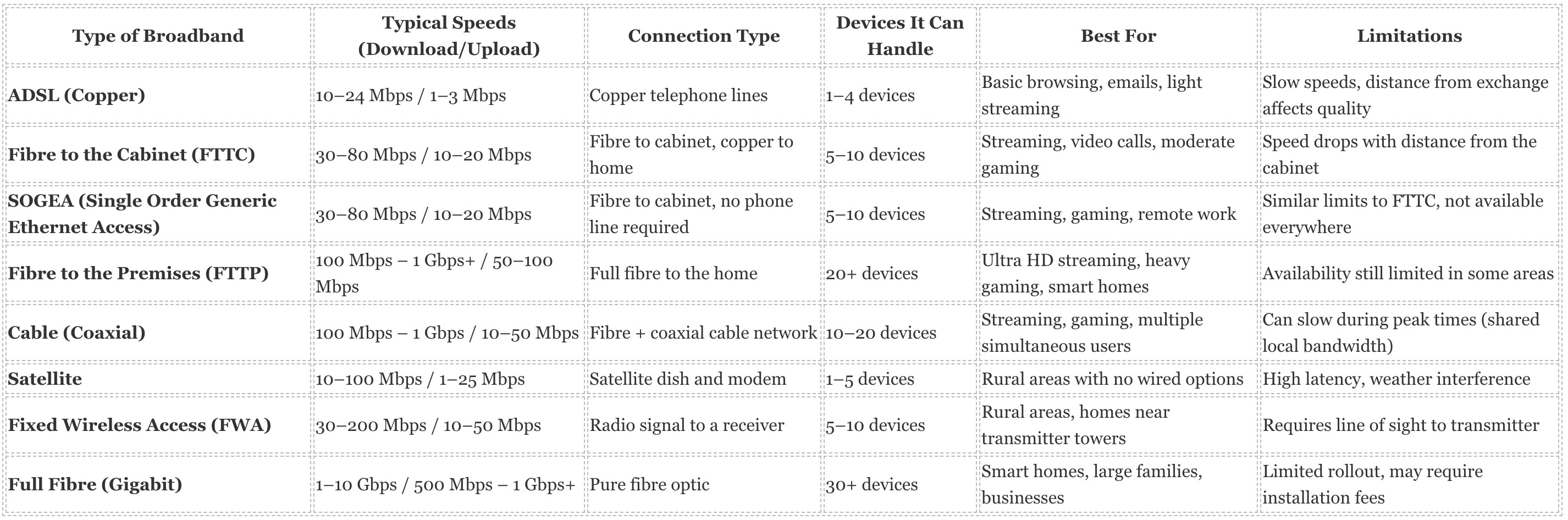
Troublshooting common problems
Troublshooting common problems
Slow Internet Speed
- Check: Run a speed test (e.g., Speedtest.net) to measure download/upload speeds and ping. Compare results to your ISP plan.
- Fix:
- Restart your router and modem: Turn them off, unplug for 30 seconds, then turn them back on.
- Disconnect unused devices: Smart home gadgets, idle phones, or consoles can drain bandwidth.
- Move closer to the router: Physical obstructions or distance can weaken signals.
- Use a wired connection: Ethernet cables offer faster, more stable speeds.
- Update router firmware: Log into the router’s admin page (check the manual) to install updates.
- Check for interference: Microwaves, cordless phones, or neighbors’ networks may cause issues. Change to a less crowded Wi-Fi channel (like 1, 6, or 11).
No Internet Connection
- Check: Look at router indicator lights — the “Internet” or “WAN” light should be solid, not blinking or off.
- Fix:
- Restart devices: Power cycle the router, modem, and your computer or phone.
- Verify ISP service status: Check your ISP’s website or social media for outages.
- Check physical connections: Ensure cables are correctly plugged in and undamaged.
- Try another device: If one device can connect but another can’t, the issue is with the device, not the broadband.
- Factory reset the router: If nothing works, reset the router (hold the reset button for ~10 seconds) — but note this erases custom settings!
Device Specific Connection Issues
- Check: Test the internet on another device to isolate the issue.
- Fix:
- Restart the device: Power cycling clears minor bugs.
- Forget and reconnect to Wi-Fi: In device settings, “forget” the network, then reconnect with the correct password.
- Update drivers and software: Outdated Wi-Fi drivers or operating systems can cause issues.
- Try another network: See if the device connects elsewhere — if not, the device may have a hardware problem.
Router Over Heating or Crashing
- Check: Feel the router — if it’s too hot, overheating could be the issue.
- Fix:
- Power cycle the router: Turn it off, unplug, wait 5 minutes, then restart.
- Improve ventilation: Place the router in an open area with plenty of airflow, not in a cabinet or cramped space.
- Replace an old router: Routers degrade over time. If yours is years old, upgrading can make a big difference.
Password or Security Issues
- Check: Double-check the password (case-sensitive) and make sure you’re connecting to the correct network.
- Fix:
- Log into your router: Access the router settings (type its IP address into a web browser) to reset the password.
- Enable strong encryption: Use WPA2 or WPA3 security protocols — avoid outdated options like WEP.
- Create a guest network: If visitors need internet, give them access to a separate guest network instead of your main one.
Intermittent Connection Drops
- Check: Observe when disconnections happen — are they random, or during high usage?
- Fix:
- Restart the router and modem: This refreshes connections and can clear temporary issues.
- Check cables and connectors: Make sure all cables are snug and undamaged.
- Update firmware: Outdated firmware can cause instability — update it in the router settings.
- Change Wi-Fi channels: In congested areas, switching to a less crowded channel can improve stability.
- Test with one device: If only one device drops out, the problem might be with that device (try updating Wi-Fi drivers).
Weak Wi-Fi Signal
- Check: Use a Wi-Fi analyzer app to see signal strength in different rooms.
- Fix:
- Router placement: Place the router in a central, elevated position, away from walls and electronic interference.
- Upgrade your router: If it’s old or can’t handle your bandwidth needs, a new router with better range and dual-band Wi-Fi can help.
- Use a Wi-Fi extender or mesh system: These devices amplify signals, covering dead zones.
- Adjust antenna position: If your router has antennas, position them vertically or at slight angles for better coverage.
- Switch to 5GHz (or 2.4GHz): 5GHz offers faster speeds but shorter range, while 2.4GHz covers larger areas. Try both to see what works best.
DNS or Website Loading Issues
- Check: Try accessing multiple sites — if only some don’t load, it could be a DNS issue.
- Fix:
- Clear browser cache: Old cache files can cause loading errors.
- Change DNS settings: In your router or device settings, try using Google DNS (8.8.8.8 / 8.8.4.4) or Cloudflare DNS (1.1.1.1).
- Flush DNS cache: On a computer, open the command prompt and type:
- Test with another browser: Sometimes browser-specific issues cause loading failures.
High Ping or Lag (For Gamers or Streamers)
- Check: Use a speed test to measure ping — ideally, it should be under 50ms for gaming/streaming.
- Fix:
- Close background apps: Shut down unnecessary apps or devices using bandwidth (e.g., video calls, downloads).
- Use an Ethernet cable: Wired connections are faster and more reliable for gaming or streaming.
- Enable Quality of Service (QoS): In router settings, prioritize gaming or streaming traffic.
- Contact your ISP: If ping remains high despite troubleshooting, your ISP might need to investigate routing issues.
ISP Related Problems
- Check: Visit your provider’s website or call customer support.
- Fix:
- Report the issue: Describe your problem and steps you’ve already tried — this helps speed up troubleshooting.
- Request a line test: ISPs can test your connection remotely to spot issues.
- Ask for a technician visit: If nothing works, your ISP might need to send a technician to check the physical line or replace faulty equipment.
