IoT (Internet of Things)
IoT can sound alien to most until you understand the basics of what it is and how it works. Here we will break this down so you can get to grips with what it can do for you and what it is currently doing all over the world. We look at some examples of where IoT can be useful for both personal use such as tracking through to business uses such as crop disease detection (farming) to health tracking (athletes) etc.
Keep an eye out for our How to Videos coming soon!
What is IoT?
IoT stands for Internet of Things. It refers to a network of physical devices connected to the internet that can collect, share, and analyze data without human involvement. These devices range from everyday objects — like smartwatches and home assistants — to complex industrial machines.
In simple terms, IoT allows devices to “talk” to each other and to us, making life more convenient, efficient, and even safer.
For example, a smart thermostat can monitor your home temperature, send that data to an app, and let you adjust settings from anywhere in the world. If the temperature drops while you’re away, the thermostat can automatically turn on the heater to keep your home comfortable — no human input needed.
IoT is also transforming industries. In agriculture, for instance, sensors in fields can measure soil moisture and weather conditions, helping farmers optimize watering schedules and boost crop yields. In healthcare, wearable devices can monitor vital signs and alert doctors to potential issues, improving patient care and even saving lives.
From simple conveniences to life-changing innovations, IoT is rapidly reshaping how we interact with the world around us — creating smarter, more responsive environments that anticipate and meet our needs.
IoT Breakdown
To work, an IoT system needs three key elements:
1. The Device (Hardware)
- This is the physical object that collects data. It can be as simple as a temperature sensor or as complex as a smart car.
- The hardware often includes sensors (to gather data), processors (to handle data), and sometimes actuators (to take action, like turning on a fan).
2. A Mobile Data Connection (Internet Access)
- Devices need a way to send and receive information, usually via Wi-Fi, cellular networks (like 4G or 5G), or even satellite connections.
- Without internet access, devices can’t communicate with each other or with the online portal.
3. An Online Platform (Portal or App)
- This is where the data gets stored, analyzed, and displayed. It could be a website or a smartphone app where you can see what your device is doing in real time.
- For example, a fitness tracker sends your step count and heart rate to an app, where you can view your progress.
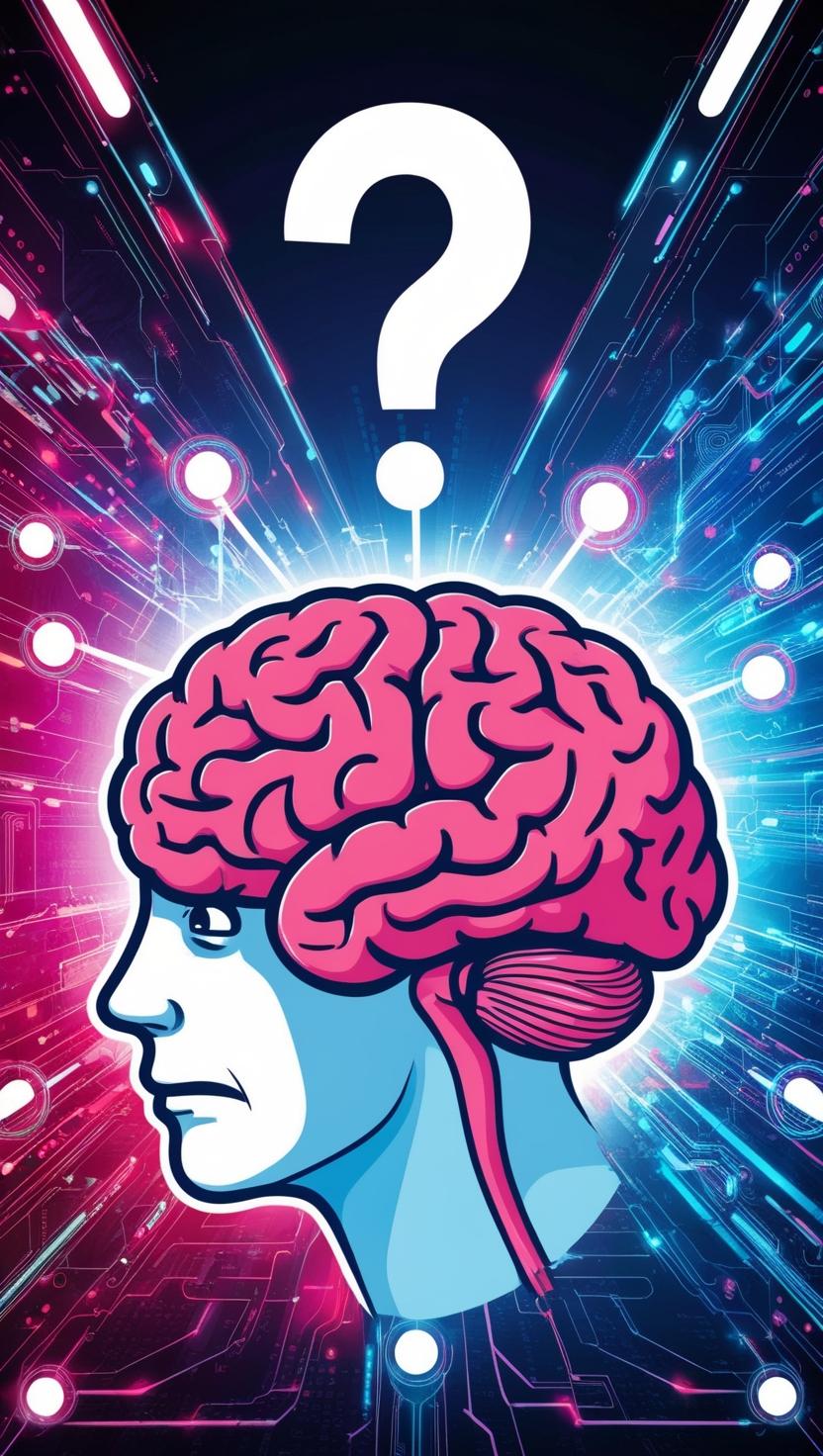
Together, these components create an ecosystem where devices collect and share useful data to automate tasks, inform decisions, or even predict problems.
The History of IoT: Where Did It All Start?
The concept of IoT dates back to the early 1980s. One of the first “smart devices” was a modified Coca-Cola vending machine at Carnegie Mellon University. The machine was connected to the internet, and programmers could check if drinks were available and cold before making the trip to the machine.
However, the term “Internet of Things” wasn’t coined until 1999 by Kevin Ashton, a British technology pioneer. While working at Procter & Gamble, he was exploring ways to improve supply chain management using RFID (Radio-Frequency Identification) tags. He envisioned a world where physical objects could automatically collect and share data via the internet — exactly what IoT has become today!
Since then, IoT has exploded. Today, billions of devices around the world are connected, transforming industries like healthcare, agriculture, manufacturing, and smart cities.
Why IoT Matters
IoT makes systems smarter, more efficient, and more responsive to our needs. From smart homes that save energy to connected cars that prevent accidents, IoT is shaping the future. It’s also crucial in industry — monitoring equipment health, predicting failures, and optimizing operations in ways humans simply can’t do on their own.
How can IoT help?
Personal Use
Smart Home Automation:
_____________________________________________________
Health & Fitness Monitoring:
Wearables like Fitbit or Apple Watch track heart rate, sleep patterns, and physical activity, giving insights to improve well-being. They can even detect irregular heart rhythms or falls and notify emergency contacts.
_____________________________________________________
Connected Vehicles:
IoT-enabled cars provide real-time diagnostics, suggest optimal routes based on traffic, and even schedule maintenance automatically. This boosts safety and enhances driving efficiency.
_____________________________________________________
Smart Home Assistants:
Devices like Amazon Alexa or Google Home can control smart appliances, play music, set reminders, and answer questions — all through voice commands.
_____________________________________________________
Personalized Shopping Experiences:
IoT-enabled apps can send notifications about discounts or product recommendations when you’re near a store, based on your past shopping habits.
_____________________________________________________
Pet Monitoring Systems:
Smart pet cameras and feeders let you check on your pets, dispense food remotely, and even talk to them through two-way audio while you’re away.
_____________________________________________________
Business Use
Predictive Maintenance in Manufacturing:
IoT sensors can detect machine wear and tear, preventing costly downtime by scheduling repairs before a breakdown happens. This reduces maintenance costs and extends equipment life
_____________________________________________________
Smart Inventory Management:
Businesses use IoT-enabled RFID tags and sensors to track inventory in real-time, reducing stockouts and overstocking. This leads to better supply chain management and customer satisfaction.
_____________________________________________________
Energy Management in Office Buildings:
IoT systems can monitor energy consumption, automatically adjusting lighting, HVAC, and other systems to reduce energy waste and cut costs. This makes operations more sustainable and cost-effective.
_____________________________________________________
Smart Agriculture:
IoT sensors measure soil moisture, weather conditions, and crop health, helping farmers optimize watering and fertilization schedules for higher yields.
_____________________________________________________
Customer Behavior Analytics:
In retail, IoT devices can track how customers move through stores, showing which areas get the most traffic and helping businesses optimize product placement.
_____________________________________________________
Remote Asset Tracking:
Logistics and shipping companies use IoT to monitor shipment locations, temperature-sensitive goods, and vehicle conditions in real time, improving supply chain visibility.
_____________________________________________________
Troubleshooting IoT Devices
Network Connectivity Issues
Symptoms: Device is offline, not responding, or disconnecting frequently.
Steps to Troubleshoot:
- Check the device’s Wi-Fi or cellular signal strength. Move it closer to the router or access point.
- Verify the network SSID and password are correct.
- Restart the router and the IoT device.
- Check for MAC address filtering or security settings on the router that might block the device.
- Use a network analyzer app to check for channel interference or network congestion.
Power Supply and Hardware Problems
Symptoms: Device won’t turn on, reboots unexpectedly, or shows erratic behavior.
Steps to Troubleshoot:
- Inspect the power source — is the battery charged or the adapter working? Try a different outlet or USB cable.
- Look for physical damage, loose connections, or corrosion.
- If the device uses batteries, verify the voltage or replace them.
- Check for overheating, which could trigger thermal shutdown.
Firmware or Software Bugs
Symptoms: Device crashes, behaves unpredictably, or features stop working.
Steps to Troubleshoot:
- Check the manufacturer’s website or app for firmware updates and install them.
- Perform a factory reset and reconfigure the device.
- Review logs or debug output (if available) to identify software errors.
- Test with a previous firmware version if an update introduced issues.
Sensor or Peripheral Malfunctions
Symptoms: Incorrect sensor readings, sensors not responding, or faulty actuators.
Steps to Troubleshoot:
- Calibrate the sensor according to the manufacturer’s instructions.
- Check wiring and connections to the microcontroller or gateway.
- Use a multimeter or logic analyzer to test sensor output signals.
- Swap out the sensor with a known working unit to isolate the issue.
Configuration or API Issues
Symptoms: Device fails to send data, or cloud integrations don’t work.
Steps to Troubleshoot:
- Double-check API keys, access tokens, and endpoint URLs.
- Review the device’s configuration settings — is the correct MQTT broker or REST API address set?
- Test the API or cloud service independently (using Postman or cURL).
- Ensure the device’s time is correct — many secure APIs require synced clocks.
Interference or Signal Degradation
Symptoms: Intermittent connectivity or high packet loss.
Steps to Troubleshoot:
- Identify nearby sources of interference (microwaves, Bluetooth devices, etc.).
- Switch the router to a less crowded Wi-Fi channel.
- Use a spectrum analyzer to assess the radio environment.
- Try adding a Wi-Fi extender or using a wired Ethernet connection, if possible.
Security or Access Restrictions
Symptoms: Device can’t access services or gets blocked unexpectedly.
Steps to Troubleshoot:
- Check for firewall rules or port restrictions on the router or cloud platform.
- Review device certificates and encryption settings (TLS/SSL).
- Ensure DNS settings are correct — try switching to Google DNS (8.8.8.8).
- Test connectivity to cloud services using tools like
pingortraceroute.
Incompatible or Corrupted Device Integrations
Symptoms: Device stops working after adding a new integration or third-party service.
Steps to Troubleshoot:
- Disable the new integration and see if the device works normally again.
- Test the device in isolation (without other smart home hubs or services).
- Clear cached data or reset linked accounts.
- Review the integration’s documentation for compatibility notes or specific configuration requirements.



