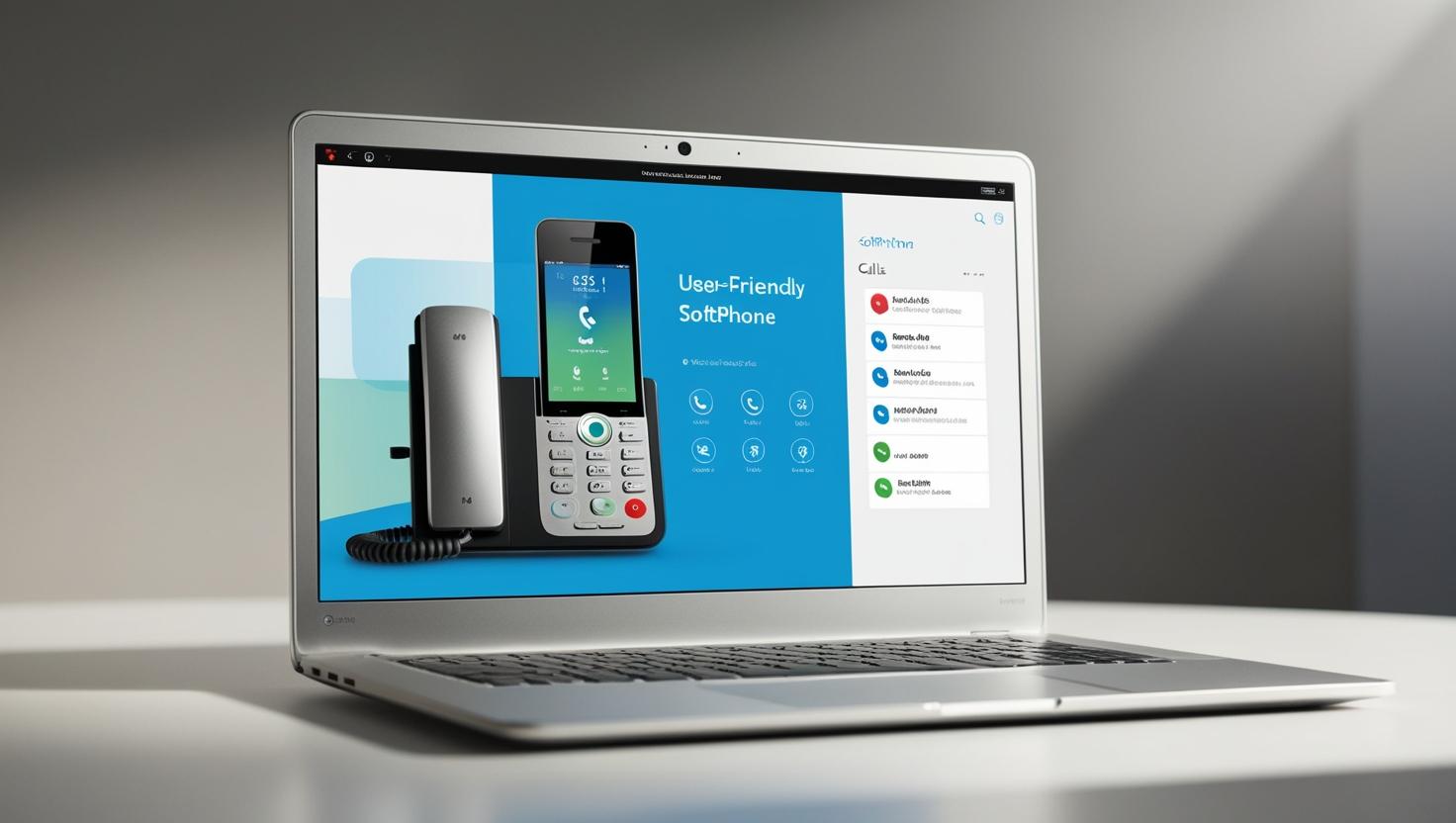Internet Phones (VoIP)
Changing from Analogue/PSTN phones using the copper cables over to VoIP using your broadband to make and receive calls over the internet can be a scary thought. Whether you are looking to change your home phone or office phones to VoIP, we have all of the information you need so you can make informed decisions and feel confident when switching. We also take a look into the softphones available, where and who they can be useful for and what to expect when using them.
Keep an eye out for our How to Videos coming soon!
The Transition from Traditional Home Phones to VoIP Phones: Understanding the Shift
The telecommunications landscape is evolving, and many homes are transitioning from traditional landline phones to Voice over Internet Protocol (VoIP) phones. This shift is driven by technological advancements, cost efficiency, and the increasing reliance on internet-based services. Let’s break down why this change is happening, the benefits it offers, and the potential challenges homeowners might face.
Why the Change is Happening
- Technology Advancements: Traditional phone lines rely on copper wiring and Public Switched Telephone Networks (PSTN), many of which are being phased out or not maintained as rigorously. VoIP uses the internet to transmit voice data, aligning with modern digital infrastructure.
- Cost Efficiency: VoIP services are often significantly cheaper than traditional phone plans, especially for long-distance or international calls. Providers can bundle VoIP with internet services, adding to the overall savings.
- Flexibility and Features: VoIP offers a range of advanced features like voicemail-to-email, call forwarding, video conferencing, and mobile integration, which are either unavailable or more expensive with traditional systems.
- Regulatory and Industry Shifts: In many regions, telecom providers are gradually retiring legacy phone networks, prompting customers to move to internet-based systems.
How VoIP Can Be Useful
- Portability: VoIP phones work wherever there’s an internet connection, so users can take their home phone number with them when traveling.
- Scalability: It’s easy to add or remove lines without extensive hardware changes.
- Integration with Smart Devices: VoIP systems can integrate with home automation, security systems, and even virtual assistants like Alexa or Google Home.
- Disaster Recovery: In cases of power or infrastructure outages, calls can be rerouted to mobile devices or other locations, enhancing reliability.
Potential Challenges and Considerations
- Internet Dependency: VoIP requires a stable internet connection. Poor bandwidth or high latency can degrade call quality.
- Power Outages: Unlike traditional landlines, which can function during power failures, VoIP systems need power and internet to operate. Battery backups or mobile failovers can mitigate this.
- Emergency Services: VoIP services handle 911 calls differently, and users may need to register their address to ensure proper location tracking during emergencies.
- Security Concerns: Being internet-based, VoIP is susceptible to cyber threats like hacking or eavesdropping, making encryption and security protocols essential.
Final Thoughts
The shift from traditional home phones to VoIP represents progress towards a more connected, flexible, and cost-effective communication system. While there are hurdles to navigate, the benefits are compelling for many households. By understanding both the opportunities and potential pitfalls, homeowners can make informed decisions and smoothly embrace this modern telecommunications solution.



Office Phones
Changing office phones from traditional systems to Voice over Internet Protocol (VoIP) can modernize communication, reduce costs, and enhance flexibility. Transitioning to VoIP may seem daunting, but with careful planning and the right approach, businesses can experience a smoother, more connected way of working. Let’s break down the process, the benefits, and what you need to do to prepare for a successful changeover.
The Changeover Process:
- Assess Your Current Infrastructure: Start by evaluating your existing phone systems, internet bandwidth, and network hardware. VoIP relies on a strong, stable internet connection, so it’s essential to ensure your network can handle the additional traffic. Review your current phone usage, call volumes, and any special features you rely on so you can find a VoIP solution that meets your needs.
- Choose the Right VoIP Provider: Research VoIP providers thoroughly, comparing features, pricing, customer support, and scalability. Consider factors like call quality, reliability, ease of use, and the ability to integrate with other business tools (like CRMs or helpdesk platforms). Reach out to providers for demos or trial periods to make a fully informed decision.
- Plan the Transition: Create a clear migration plan that outlines key milestones, timelines, and responsibilities. Decide whether you want to transition in phases (e.g., start with one department) or do a full system switch all at once. Assign team leads to oversee different aspects of the change and coordinate with your VoIP provider for guidance.
- Upgrade Network Equipment (If Needed): Depending on your infrastructure, you might need to upgrade routers, switches, or invest in Power over Ethernet (PoE) devices to support high-quality voice calls. It’s also a good idea to implement Quality of Service (QoS) settings to prioritize voice traffic and minimize disruptions.
- Set Up and Configure VoIP Devices: Once the network is ready, install physical VoIP phones or configure software-based phones (softphones) on computers and mobile devices. Providers often offer pre-configured devices for easier setup, but be sure to test them to confirm everything works smoothly.
- Test, Train, and Troubleshoot: Run thorough tests, making internal and external calls to check voice quality, latency, and system performance. Address any issues early, and then train employees on using the new system, highlighting key features like call forwarding, voicemail-to-email, and mobile app integration.
- Go Live and Monitor Performance: When you’re ready to launch, switch the system live and closely monitor performance. Track call quality, connection stability, and user feedback to catch and resolve any lingering issues. Stay in touch with your VoIP provider for ongoing support and optimizations.
Benefits of Switching to VoIP:
- Significant Cost Savings: VoIP reduces monthly bills, eliminates many long-distance fees, and cuts down on expensive hardware maintenance.
- Easy Scalability: Whether you’re adding a few users or expanding to multiple locations, VoIP makes it easy to scale up or down.
- Enhanced Flexibility & Mobility: Team members can make and receive calls from anywhere with an internet connection — perfect for remote and hybrid work setups.
- Feature-Rich Communication: Access advanced features like call analytics, video conferencing, auto-attendants, and voicemail-to-text, which can improve both customer and internal communications.
- Boosted Productivity: Streamlined tools and integrations help teams collaborate better, with fewer technical interruptions.
Preparing for the Change:
- Strengthen Your Internet Connection: Ensure your bandwidth can handle voice traffic alongside regular data usage. You may need to upgrade your internet plan or add a backup connection.
- Enhance Network Security: Protect sensitive call data with firewalls, VPNs, and regular security audits. VoIP systems can be vulnerable to hacking, so robust security is a must.
- Plan for Power and Internet Outages: Consider battery backups, generators, or failover options to keep phone service running during disruptions.
- Backup Important Call Data: Have a backup strategy for call logs, voicemails, and contact lists so nothing is lost during the transition.
- Keep Employees Informed: Regularly update staff on the transition timeline, provide easy-to-understand training materials, and establish a support channel for questions or issues.
By carefully planning and preparing for the changeover, businesses can smoothly transition to VoIP and unlock its many advantages.

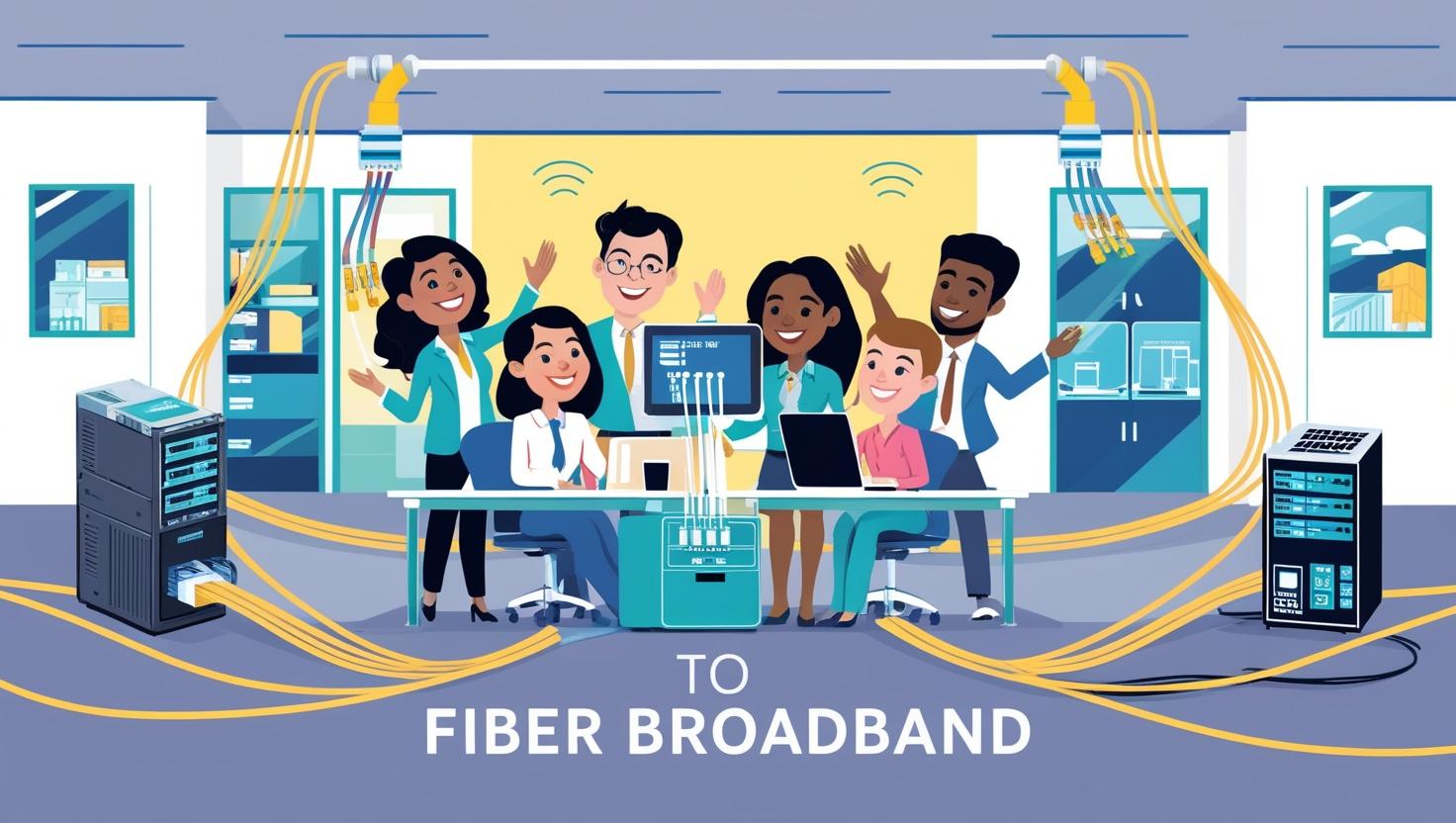

Soft Phones (Software and Applications)
Softphone Applications for VoIP Telephone Systems: A Comprehensive Breakdown
Voice over Internet Protocol (VoIP) telephone systems have revolutionized communication, and softphones are a critical component of this transformation. A softphone is a software application that enables users to make and receive calls over the internet using a device like a smartphone, computer, or tablet, without the need for traditional phone hardware. Let’s break this down into distinct categories to understand their specific functionalities and use cases.
Mobile Softphones
Mobile softphone apps turn smartphones and tablets into powerful VoIP-enabled devices. They are typically available for iOS and Android and offer flexibility for users who need to stay connected on the go.
- Key Features:
- Call handling (answer, hold, transfer, mute)
- Video calls and conferencing
- Voicemail management
- Push notifications for incoming calls
- Contact syncing
- Use Cases:
- Remote workers
- Field sales teams
- Traveling employees who need office extension access
- Benefits:
- Cost savings on cellular plans
- Seamless connectivity with office systems
- Greater mobility and responsiveness
Laptop and Computer Softphones
Softphone applications for desktops and laptops provide a more robust feature set, often with a larger screen and better processing power for handling complex tasks.
- Key Features:
- High-definition voice and video calls
- Screen sharing and collaboration tools
- Call recording and analytics
- Customizable interface with shortcut keys
- Use Cases:
- Office-based employees
- Remote workers who need access to full desktop features
- Virtual meetings and team collaboration
- Benefits:
- Integration with productivity tools
- Improved call quality with dedicated hardware (headsets, microphones)
- Easier multitasking during calls
Call Centre Softphones
Call centers rely heavily on softphone applications to streamline operations and enhance customer interactions. These softphones are often tailored to handle large call volumes and integrate with call management systems.
- Key Features:
- Automatic call distribution (ACD)
- Interactive voice response (IVR) integration
- Real-time call monitoring and analytics
- Call queue management and prioritization
- Use Cases:
- Customer service teams
- Technical support desks
- Telemarketing and outbound sales
- Benefits:
- Increased agent efficiency and productivity
- Better customer experience through faster resolution times
- Scalability for growing call volumes
CRM Integration
Softphones that integrate with Customer Relationship Management (CRM) systems enhance business communications by providing agents and employees with customer data at their fingertips.
- Key Features:
- Click-to-call functionality
- Automatic call logging and note-taking
- Contact pop-ups with customer history
- Real-time data synchronization
- Use Cases:
- Sales teams managing customer pipelines
- Support agents handling tickets
- Account managers providing personalized service
- Benefits:
- Improved customer interactions with context-rich data
- Reduced manual data entry
- Streamlined workflows for faster decision-making
In conclusion, softphone applications are a game-changer for VoIP telephone systems, offering flexible, feature-rich, and cost-effective communication solutions. Whether for mobile workers, office employees, call center agents, or sales teams, softphones provide the tools needed to connect and collaborate more efficiently.